Allied Travel Careers (ATC) Integration
(24th December 2022 Sprint Release)
Allied Travel Careers (ATC), is a US-based healthcare job board that helps users to publish their healthcare-related jobs. Once integrated, users can publish jobs to the job board and all candidate profiles who apply to those jobs will be saved in the Applicants module, and appear in the pipeline of the respective job.
To integrate the job board in your CEIPAL account, follow these steps:
1. Go to Admin Setup
2. Hover over Integrations
3. Click on Job Posting Accounts
4. Scroll the Paid Job Boards list to find Allied Travel Careers (ATC)
5. Toggle ON the button next to the ATC logo
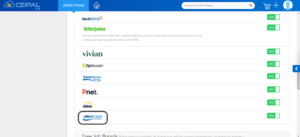
6. Add your ATC account details such as Name and API Key
7. Click on Save
8. To add another ATC account, click on the ATC logo, click on the Add button (top-right corner), enter details of the new account and click Save.
9. Reach out to your CEIPAL POC to further configure the job post responses through webhook.
10. Once that is done, you can then assign team members to the ATC account. Click on the “Assign Account to User/Team” icon, under the Actions column, to the right of the account name.
11. Select the user/team
12. Enter the number of credits to allocate
13. Confirm “Account Access” for that user/team using the toggle button
14. Click on Save.
Once configured, the assigned users can post healthcare jobs on the Allied Travel Careers job board through the Job Posting module by following the below path:
- Go to Job Posting module
- Click on the required Job to open it
- Click on the Job Boards icon
- Under Paid Job Boards find the logo of ATC
- Click on the logo
- Review the job description and details
- Click on Publish.

An integrated recruitment platform that combines full-time, contingent, and freelance workforces to transform businesses into talent powerhouses
Ceipal Free Trial







