Record-Keeping
Record all employee placements & their entire assessment history.
Employee Placements Dashboard
Gather loose ends into one detailed revenue report.
Financial Insight
See details on billing rate, gross margin, & more.
Placement Data
View complete candidate information
And see all the details in one clean, actionable view.
- Create & customize benefit profiles
- Set custom reminders for placements & project end dates
- View any candidate’s Master Placement Sheet and export for analysis
- Easily schedule billing & pay rate revisions
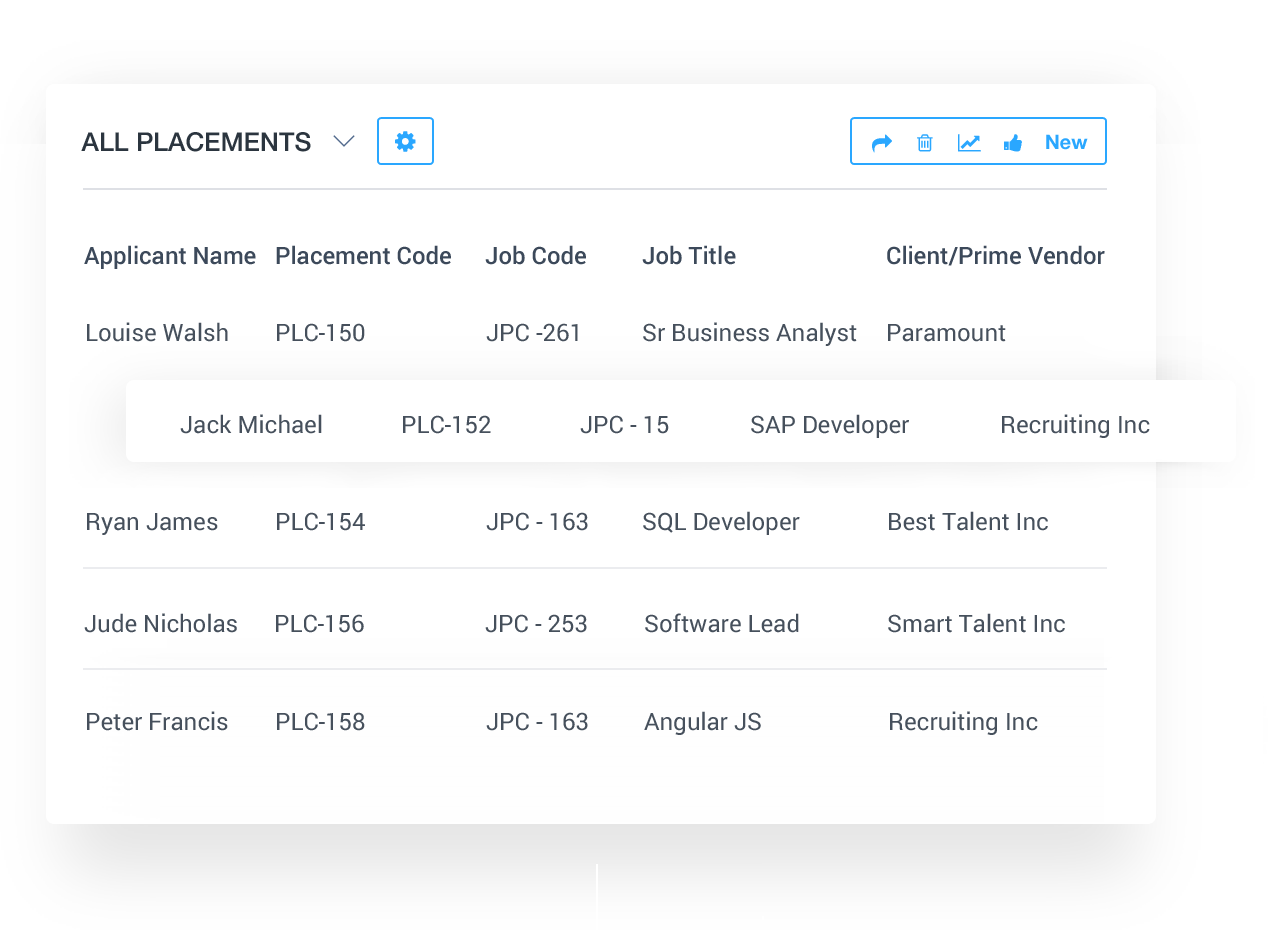
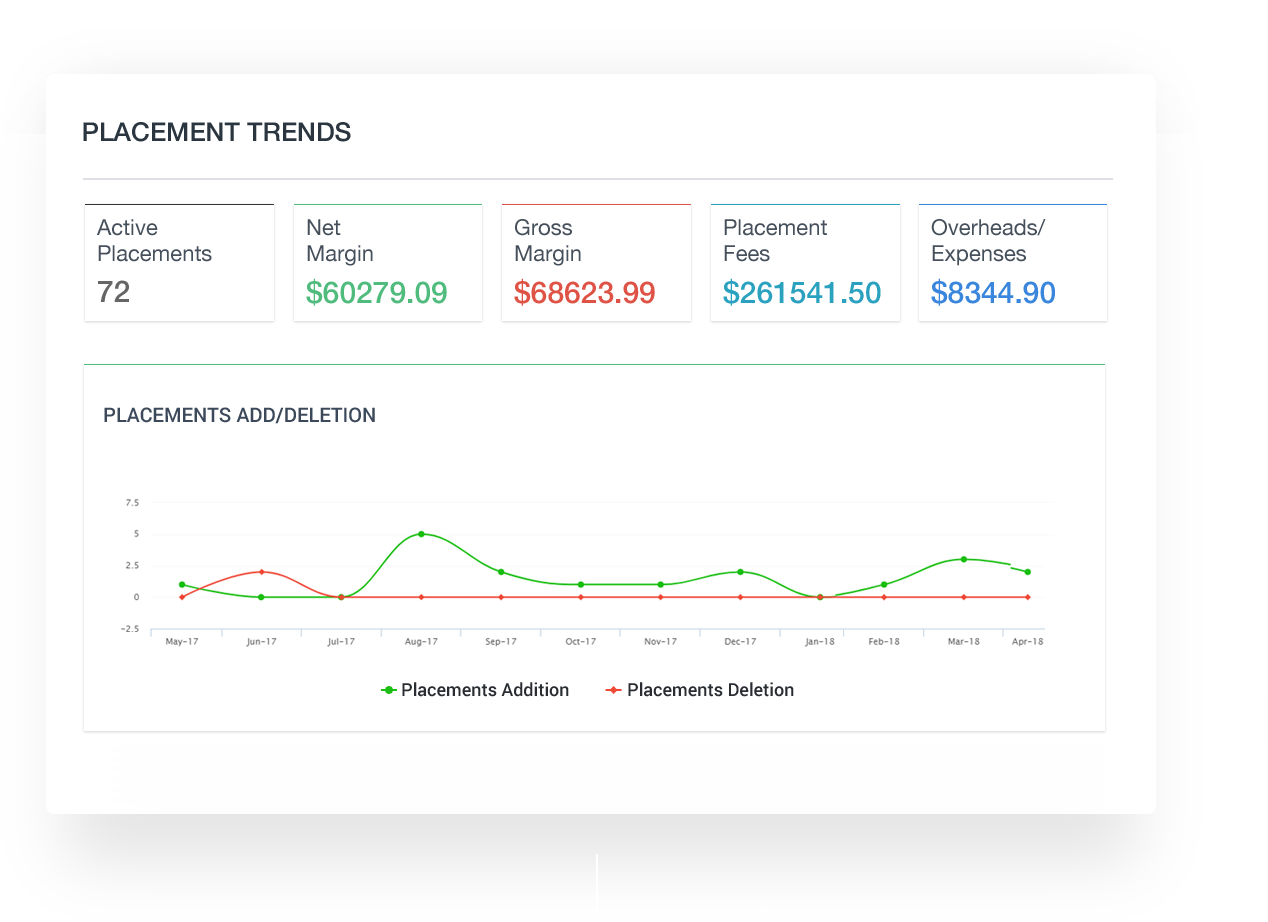
Placements Dashboard
Record all details of candidates' placements
And generate comprehensive reports to gauge profitability.
- Track profits & revenues over each placement
- Effectively compare candidate metrics in a clean dashboard presentation
- Get actionable insights into billing rate, pay rate, net margin, etc.
Mobile Placements
Enjoy the flexibility of recruiting from anywhere
And access full candidate profiles from your pocket.
- Track candidate profitability
- View employee placements & candidate metrics
- Send SMS texts to placed candidates
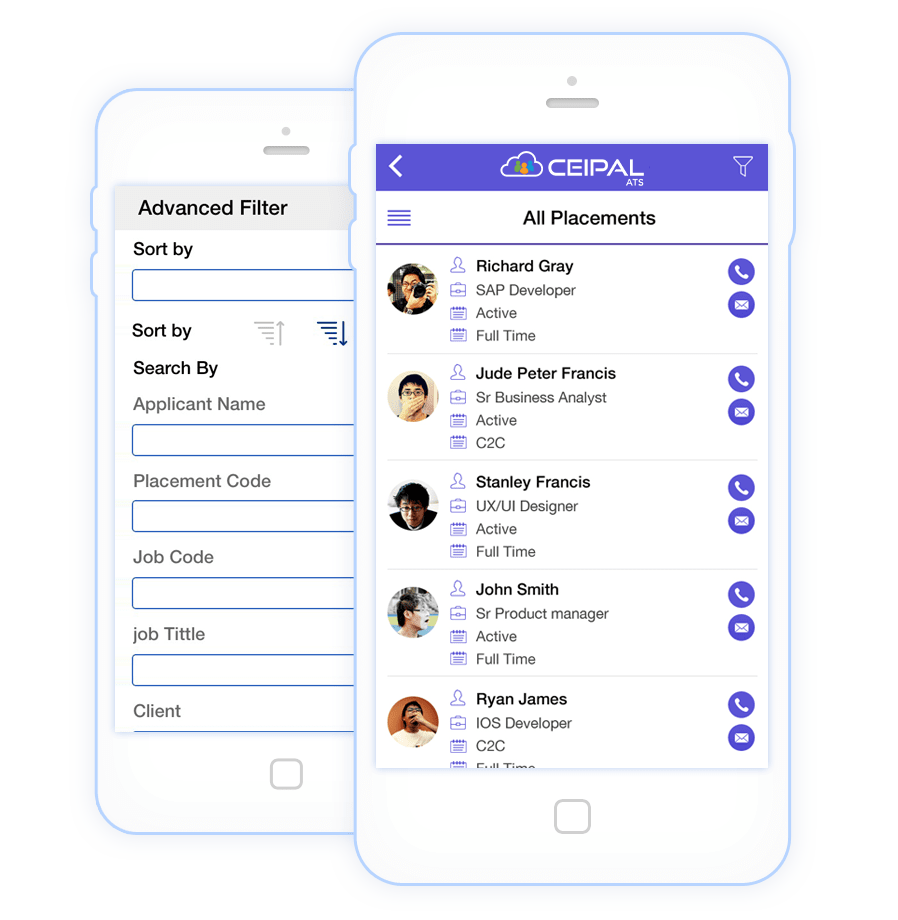
Employee Placements for Recruiters
Comprehensive Placement Reporting
Tracking employee placements can be overwhelming, especially if you have hundreds or even thousands of employees. Ceipal’s Placement portal helps, by recording all placement information and the assessment histories of all employees. The placements dashboard acts as one detailed revenue report, providing insight into billing & pay rate, gross margin, and net margin per employee. Once you’ve discovered everything you need, generate a comprehensive report with the click of a button to be able to share that information with whomever you need.
Personalize
Of course, you can personalize the Placements module with custom project end reasons, exemption statuses, and placement settings. You can even set up automatic email messaging through various integrations to alert specific members of your workforce about when placements begin and end.
View Trends & Expenses
Placement expenses can end up being intensive and extensive, and sorting through them can become a jumble of numbers. To combat this, Ceipal’s Placement module offers one place to view “trends”, which visually show placement additions/deletions and summarize the highest and lowest net margins across companies. Once you’ve looked at the reports, customize the timelines to gain insights into this quarter, last year, or your entire company’s lifetime, that choice is up to you.
Custom Types
The type of expense is also recorded, and those can be whatever you set them to be. Payroll tax and admin costs? Sure. Tech expenses and insurance? You’ve got it. Personalize the expense types to fit your needs.




