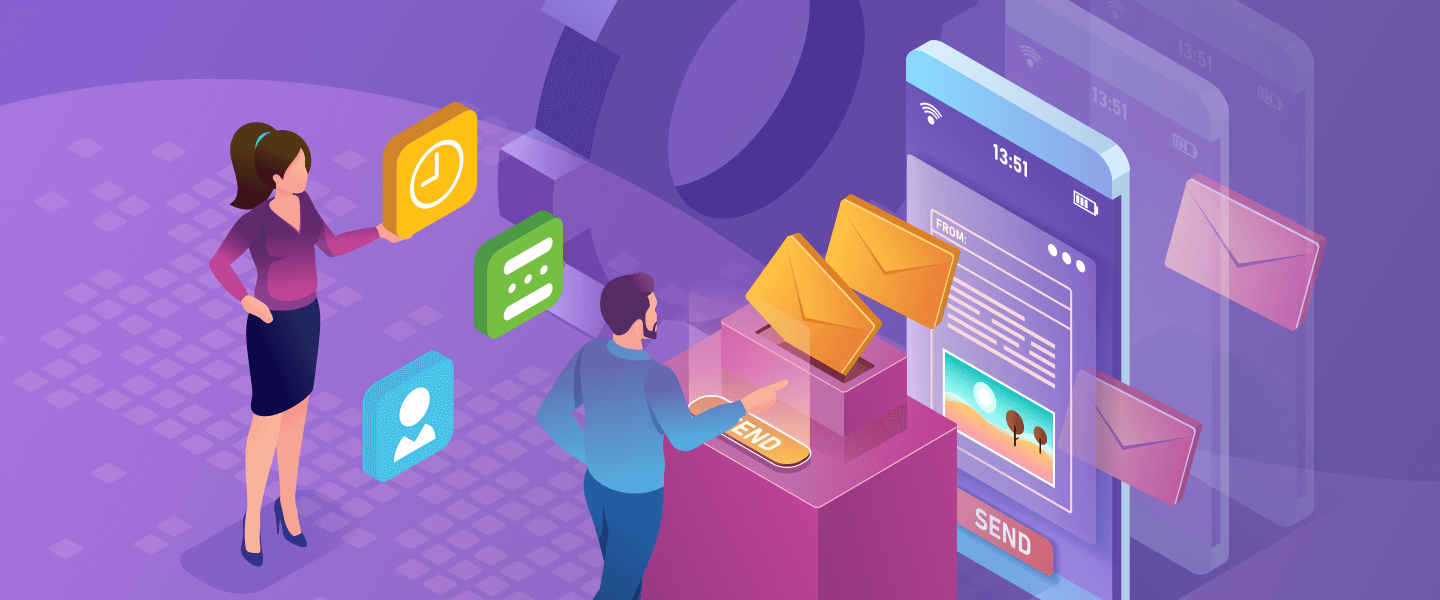Did you know that 44% of salespeople give up after one follow-up email?
It’s difficult to prioritize intentional email follow-up when new requirements and prospective clients come in every day. And by the third email, most people assume the client or candidate is not interested.
And yet, did you know 80% of successful sales require 5 follow-up emails to get their first response?
That means persistence is key. Whether you’re courting a client or engaging with candidates, consistently reaching out and engaging is the best way to get a response.
At Ceipal, we’ve created a way to help staffing firms conduct email campaigns efficiently, so you’re reaching out to candidates and clients enough to make a sale or placement. Here’s how it works.
What Is It?
Our automatic email campaign feature streamlines email engagement and follow-up for leads. Complete with built-in outreach templates, engagement analytics, and ready-to-launch workflows, our automatic email campaigns provide:
- Configurable workflows segmented by business unit and module
- Integrated workflow actions for SMS outreach, task creation, profile updates, and reminders
- Responsive trigger events based on lead actions
- Built-in workflows for lead outreach and engagement
- Business intelligence on campaign response rates and engagements
Plus, recruiters and sales representatives can configure emails with custom merge fields, so you can send personal, relevant messages.
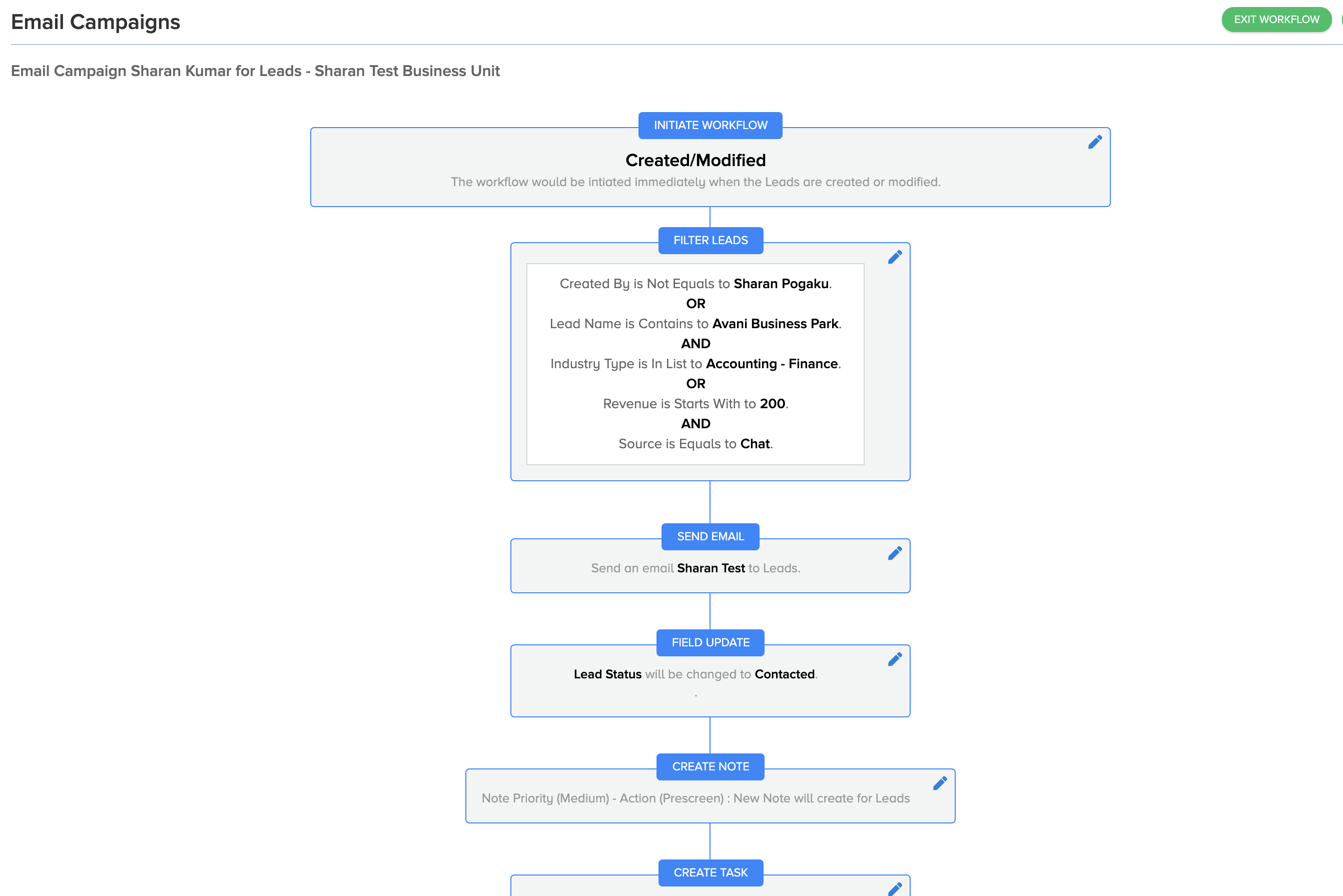
How Does It Work?
Setting up automated email campaigns in Ceipal minimizes your team’s manual, follow-up work while optimizing your outreach & engagement strategy. Here’s how to set up your own campaign in Ceipal.
1. Select Your Business Unit. Outreach for healthcare is different than outreach for manufacturing. Segment your email campaigns by business units, so your campaigns are relevant to each audience.
Pro Tip: If a lead responds to one of your email campaigns and becomes a client, add a step in your workflow to update their entry in your database. That way, your database is automatically kept accurate, and your contacts don’t receive irrelevant campaigns.
2. Create Your Workflow. This is the fun stuff! Your workflow is the meat of your engagement strategy. To create a workflow in Ceipal, you need to:
- Specify Your Trigger Action. Should this campaign go out when the profile is created? When there’s a field update? Strategically select your trigger action to control when profiles will enroll in your email campaign.
- Filter Your Audience. Not every client or candidate should receive the same email campaign. As you create workflows, make sure to filter the audience based on country, industry type, lead status, and more.
- Add Actions. Workflows should be dynamic and responsive. With Ceipal, your workflows can include SMS outreach, custom wait times, tasks, field updates, and—of course—emails.
- Specify Your Workflow Exit. If candidates/clients respond, make sure they’re promptly removed from your workflow. Ceipal‘s workflows allow for exits with status changes, opt-outs, and custom dates.
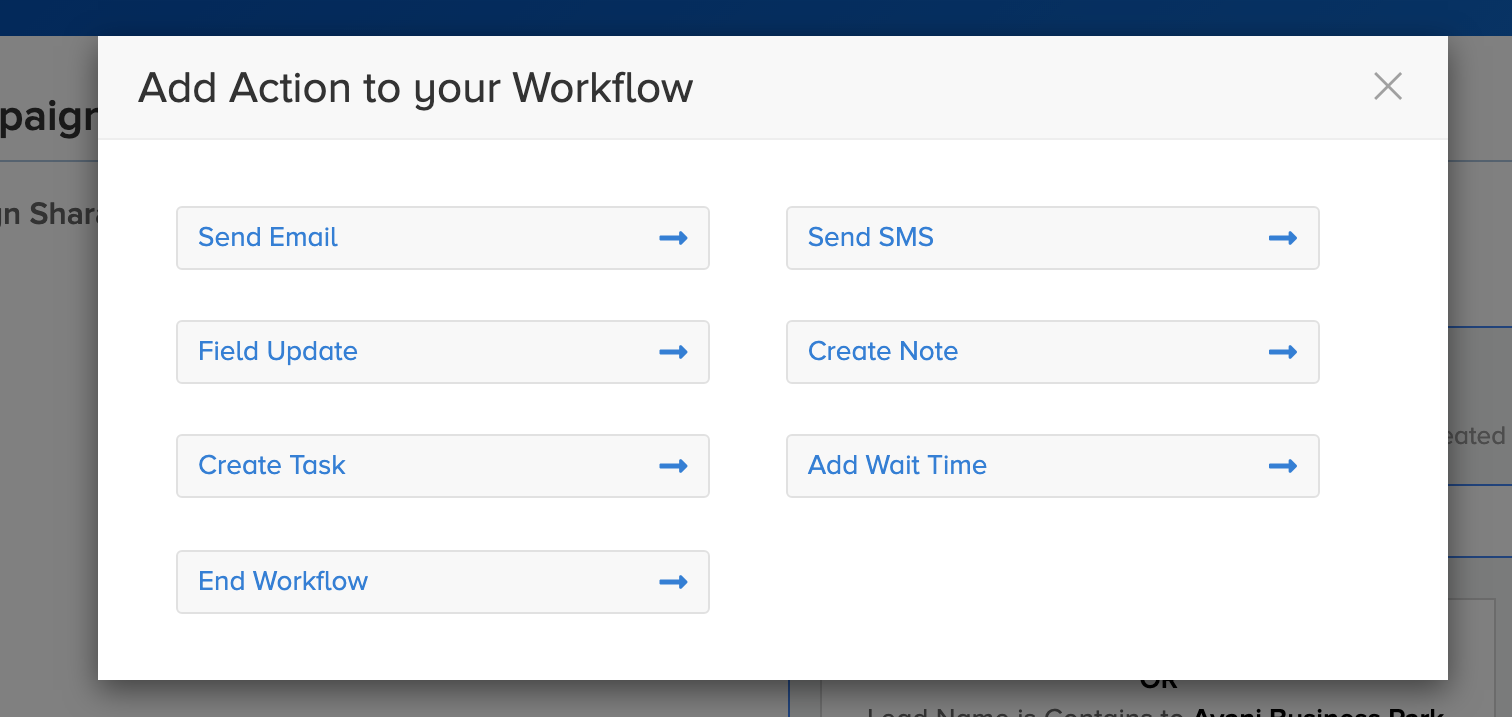
Pro Tip: Test your workflows with a beta group, then analyze it. Where do candidates or clients normally opt out? Where do they normally engage? By optimizing your workflow before unleashing it to your entire database, you maximize your chances of better engagement.
Outreach With Ceipal
With over 16.9 million people unemployed, and companies furloughing employees, acquiring clients is tricky. That’s why at Ceipal, we’ve created a built-in email campaign designed to help staffing firms court new clients.
Written by staffing industry experts, and optimized for client engagement, these templates are a built-in marketing strategy so your firm can acquire more business.
Learn how it works here.
Interested in learning more about Ceipal? Book a free demo today.